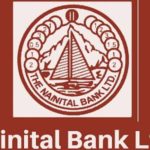Ujjivan Small Finance Bank is one of the newest banks which was set up in India. As per the information available, the bank was set up on 1 February 2017 and it was founded by Mr. Samit Ghosh. The headquarters of the bank is located in Bangalore. In August 2017, the bank received the status of Scheduled Bank and it further expanded its operations in the country. Prior to setting up Bank, Ujjivan was just an NBFC.
Today, the bank offers products which are in the domain of loan, mortgages, retail banking and other financial services. Talking about the presence of Ujjivan Small Finance Bank, it is known that the bank is present across 24 states in India and it has more than 200 branches. It is also known that Ujjivan Small Finance Bank has a customer base of more than 3.7 Million Customers.
One of the best part about Ujjivan Small Finance Bank is that it doesn’t take more than 5 to 7 minutes to open a bank account with Ujjivan Small Finance Bank. This has helped them in acquiring a huge customer base. Today, in this article, we are going to specifically talk about the net banking services offered by Ujjivan Small Finance Bank and we have listed the process to activate the net banking as well. Apart from this, we have listed other important details pertaining to net banking as well. So, you can refer to all the sections below and find the details that you had been looking for.
Steps To Register Ujjivan Small Finance Bank Net Banking
It is possible to activate the net banking for Ujjivan Net Banking Account via online medium. The process for the same is listed below.
- To activate the net banking for Ujjivan Bank, visit the bank’s website at www.ujjivansfb.in.
- On the website, click on Net Banking Login from the top right corner and this will take you to the login page. From the login page, click on New Registration. This will now take you to the registration page.
- Enter your customer ID and Mobile number to proceed. You will be asked to validate a few more details. Once the validation is complete you can move to the next step.
- In this step, you just need to set a password for yourself and you are done. The procedure concludes with this and you will be able to login to your account.
Steps to Obtain Ujjivan Small Finance Bank ID and Password
Once you have the User ID and the Password, you can go ahead and login to your account using the process listed below. If you still do not have your password then you can refer to the section above as we have listed the details about creating a password in above-listed section.
- To log in to the net banking for Ujjivan Bank, visit the bank’s website. The official link to the website is www.ujjivansfb.in.
- From the top right corner, click on Net Banking Login. You will be taken to the login page.
- Once you are on the login page, enter your user ID and Password to login to your account. Click on the Login button and you will be redirected to the dashboard of your Ujjivan Bank Account
How to Change Ujjivan Small Finance Bank Password /Forgot Password
Here is how you can recover or change your password for Ujjivan Net Banking account.
- Forgot Password – If you forgot your password then navigate to the login page of the bank and click on Forgot Password. Enter your User ID and Mobile Number to proceed. Validate your debit card details along with OTP and the website will now let you set up a new password for your account.
- Change Password – If you need to change the password for your account then you need to login to your account. Once you log in, navigate to the account settings and click on change password. Enter your old and new password along with OTP to complete the process.
You May Like To Read: 10 Helpful Tips to Use Internet Banking Safely
How to Change Ujjivan Small Finance Bank Net Banking Pin/ Forgot Pin
In order to reset the PIN, you can call the customer care and request for a Green PIN. This would help you in resetting the PIN. The other option is to change the PIN directly from the ATM.
How to Deactivate Ujjivan Small Finance Bank Net Banking
If you notice any transaction or suspicious activity on your Ujjivan Net Banking then we would recommend you to deactivate the net banking immediately. There are two ways to deactivate the net banking. One of the ways talks about sending the email to customercare@ujjivan.com. This way you might have to wait for the deactivation of net banking.
The second way to deactivate the net banking is to call the customer care service and request them to deactivate the account. The contact number for Ujjivan Bank is 1800 208 2121. The executive will verify your identity and deactivate your account.