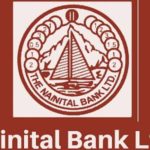Syndicate Bank is a commercial bank in India which was founded in the year 1925. The bank was then known as Canara Industrial and Banking Syndicate Limited butt later the name was changed to Syndicate Bank. In 1969, the government nationalized the bank and hence with time, Syndicate Bank became one of the major nationalized banks. Present day Headquarters of Syndicate bank is located in Manipur and you must also know that until now, 20 banks have merged with Syndicate Bank. Presently, Syndicate Bank has over 3500 branches across the country and some of the banking offices are also located outside the country.
The bank has surely contributed a lot towards the financial exclusion and it also offers a net banking facility to all the customers. The net banking facility makes it easy for the customers to bank with Syndicate Bank as it adds on to the ease of making transactions. A person doesn’t have to visit any branch to make transactions. Today, in this article, we are going to talk about the procedure to activate net banking and other such procedures pertaining to net banking. Let us start and have a look at all these details.
The objective of the bank was to cater to the financial needs and banking needs of all sections of the society par excellence, mainly, handloom weavers. The visionaries behind the bank are Sri Vaman Kudva, Sri TMA Pai and Sri Upendra Anantha Pai. The bank is equipped with the latest technology, Centralized banking System or CBS in around 500 branches across the country.
How to Register / Activate Syndicate Bank Net Banking
It is possible to activate the net banking in Syndicate Bank Online and the procedure is relatively simple. To deactivate the net banking, go ahead and follow the steps listed below
- Visit the Syndicate bank website and click on Internet Banking. This will take you to a new page and you need to click on continue to Login to move ahead. You will now land on to the Login page. the link to the syndicate bank website is https://www.syndicatebank.in/english/home.aspx
- On this page, Click on New User? Register Here. Accept the terms and conditions after reading them and on the next page enter the account number along with email ID. Click on validate and move to next page.
- You will now be asked to validate the details of the debit card and other mandatory details. Once that is done, you can also go ahead and validate the OTP that you received on the mobile and email ID.
- You will receive a password on your email after all the validation is complete. With this, the net banking for your syndicate bank will be activated.
You can also activate all bank procedure through your mobile Using Syndicate Bank Mobile Banking
Steps to Obtain Syndicate Bank Net Banking ID and Password
In the above section, we have listed the procedure to activate net banking. This will help you in generating the password and user ID for the Syndicate bank. Now, you need to check the procedure for login if you are not aware of the login process. Follow the steps listed below for the same.
- Visit the Syndicate Bank website and navigate your way to the login page. To go to the login page, you need to click on internet banking from the homepage and click on continue to the login page.
- You will see the designated area for entering the user Id and password. Go ahead and enter the credentials. Click on the Login button and you will be redirected to the dashboard of you Syndicate Bank Account.
How to Change Syndicate Bank Net Banking Password / Forgot Password
There are times when people end up forgetting the password. If you forgot the password of our Syndicate Bank Account then you can check out the procedure listed below to reset the password. You can also use this process to change the password as and when required.
- Visit the login page of Syndicate bank Net Banking System and on the login page, click on Forgot / Reset Password. This should take you to the password reset wizard.
- You will be asked to enter the account number and email ID once again and validate the details to move ahead. Enter the OTP on the next screen.
- Now validate the Customer ID and Date of Birth along with a credit or debit transaction. Post this, you will be able to reset the password easily. The password is sent to your email ID.
You can log in to your account using the password sent to you on your email and then you can change the password by going to the account settings.
How to Change Syndicate Bank Net Banking Pin / Forgot Pin
It is no possible to change the PIN for the debit Card using internet banking. You need to visit the ATM machines to do so. At the Syndicate Bank ATM Machines, you can go ahead and generate the green PIN for your card. With help of the Green PIN, you will be able to change the PIN of your credit card easily. This would not take more than 2 – 3 minutes of your time.
How to Deactivate Syndicate Bank Net Banking
This is a procedure that not many people talk about or not many people are aware of but the truth is that it is possible to deactivate the Syndicate bank Net Banking easily. You can visit the branch office of Syndicate Bank and submit a written application to deactivate the net banking facility, however, if you notice any unusual activity on your account then you need to call the phone banking immediately to deactivate the net banking. There are 2 toll-free numbers for the bank which are functional 24×7. These numbers are 1800 3011 3333 & 1800 208 3333 and you can call on any of these numbers for deactivation. You will need to request the customer service agent to deactivate your net banking account.