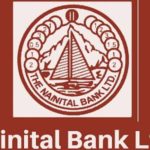IndusInd Bank offers internet banking service through which customers who avail the facility, gain access to a host of services including bill payments, money transfer, cheque book transactions, checking account balance, changing pin, online shopping, locker booking, just to name a few. All these services can be availed round-the-clock from anywhere in the world at any time.
To avail the bank’s net banking services, customers have to register for Indus Net. Before proceeding to avail the internet banking facility, ensure that you have registered your mobile number and email ID with the bank branch where you hold the account. You can also use IndusInd Mobile banking services. Keep your credit card or your ATM debit card ready with you for online registration.
Another technology-oriented bank in India is IndusInd Bank and the bank was established in the year 1994. The headquarters of the bank is located in Mumbai but it serves the customers across the country. IndusInd Bank is also referred to as the private bank of the new generation and this is mainly because of the services it offers. As far as the number of branches is concerned, the bank has more than 1200 branches and more than 1900 ATMs across the country. The bank is expanding at a high rate and it also has branches located in London, Abu Dhabi, and Dubai.
Talking about the products that are offered by this IndusInd Bank, it should be noted that the products are available in every possible domain. The bank is popularly known for Credit cards, Consumer banking, Mortgage loans, Insurance Products, Private Banking, Corporate Banking, Wealth management, and investment management products. All these services are available via Net Banking and if you wish to use the Net Banking for IndusInd Bank then you can check out this article as we have listed all the possible information in this one single article.
How to Register / Activate IndusInd Bank Net Banking
IndusInd Bank is known as the bank of the new generation and in such a case, there is an assurance that the technology offered by IndusInd Bank would be the latest and the best. To prove that, we can say that there is no need to visit the IndusInd Bank Branch to activate the Net Banking. Below is the procedure to activate the IndusInd Bank Net Banking Online
- To start the registration process, you need to visit the IndusInd Bank website. The link to the website is https://www.indusind.com/ and once you are on the website, click on Register Button from the right side of the page.
- A page will open in a new tab and under the Sign In button, you will notice a link for New User. Click on banking corresponding to the New User.
- The registration process starts now and you need to select the access type. We would recommend you to opt for View and Transact. After making the selection, you will be redirected to a new page.
- On this new page, enter your account number, Debit card Number, Debit card Pin, Debit Card Expiry Date, and CVV. Click on submit button and authenticate your identity with OTP.
- In the last step, you can set up the password and this will activate the net banking for you.
Steps to Obtain IndusInd Bank Net Banking ID and Password
In the section above, we have mentioned the complete process to activate the net banking and this also covers up the steps to obtain the net banking ID and Password. Listing them here again would be repetition and hence we listed the process to login to your IndusInd Bank after logging in to your account.
- Visit the IndusInd Bank Website and the link to the website is mentioned above. Click on Login button from the right side of the page and on the new page loaded, click on Continue to Login.
- Once that is done, go ahead and enter the user name along with the password. Click on Sign In button after entering the details and you are done. You will be redirected to the page of your choice
How to Change IndusInd Bank Net Banking Password /Forgot Password
In this section, we have covered up the process to change the password and to recover the password for your account. These are two different things and we have listed them in two different points.
- We will first talk about the procedure to change the password. To change the password, you can log in to your account. Navigate to Service Requests after logging in and you will be able to find the option to change the password. Just enter your old and new password on this page to change the password.
- If you forgot the password then navigate your way to the login page. You will then notice a page for Forgot password just below the space where you enter your password. Enter your User Id and authenticate your identity using the debit card details as well as OTP. Post authentication, you will be able to set a new password.
How to Change IndusInd Bank Net Banking Pin/ Forgot Pin
It is possible to change the Debit Card PIN using the IndusInd Net banking. Apart from the net banking, you can also change the PIN via ATM machine. The process to change the Debit Card PIN using Net Banking is listed below.
- The process to change the debit card PIN starts with your dashboard so log in to your account. Once you are on your account, navigate your way to the section for Debit card.
- On the Debit Card Page, you will be able to select the Debit Card for which you wish to change the Pin. Post selection, click on Change PIN.
- Validate the details for your account and you will be able to set up a PIN for your Debit Card.
How to Deactivate IndusInd Bank Net Banking
To deactivate the net banking for IndusInd Bank, you need to call on 1860 500 5004. The phone banking executive will establish your identity with help of verification questions and the net banking will then be deactivated for you. The alternative to this is that you visit the IndusInd Bank branch and submit an application for the deactivation of net Banking.