Bandhan bank was established by Chandra Shekhar Ghosh. The headquarter of the bank is in Kolkata. The bank was officially inaugurated on 23 August in 2015 in Kolkata. Currently, the bank has 840 branches, 50 ATMs and 2444 doorstep service centers all over India. The services provided by the bank are private banking, investment banking, Debit cards, Agriculture loans, Microloan, MSME and many more. Bandhan bank is proud to offer a net banking facility. In this digital age, net banking facility is very necessary for everyone which not only saves your time but also maintain a regular connection between the bank and the customer.
Bandhan Bank had a small start as a Micro-Finance Company and it was later given a license to start a Bank in India by the Reserve Bank of India. This license was given after 3 years of operations as a micro-finance company and the bank came into existence in 2014. Today, Bandhan Bank is known to be the 8th largest bank in India in terms of market capital.
Since it’s a new Bank, the bank kept its services updated and hence it offered the customer with services like Net Banking since inception. Today, in this article, we are going to share all the details about Bandhan Bank Net Banking system with you. In this page, we are going to discuss how you can register Bandhan bank net banking online.
How to Register / Activate Bandhan Bank Net Banking
The process to register for the net banking is quite easy. You can follow the steps listed below to register or activate your net banking for Bandhan Bank.
- To begin the registration, you need to visit www.bandhanbankonline.com as this is the website for Bandhan Bank.
- On the website, you will notice a Continue button. Click on the button and you will be redirected to a new screen.
- Now, click on the New User Signup link and this will take you to a new page where you can start activating the net banking facility by following the workflow.
- You will have to enter the account details and other identification details to verify and then you will be able to set a password for your account.
Steps to Obtain Bandhan Bank Net Banking ID and Password
We have listed the procedure to activate the Net Banking in the steps listed above. You need to follow the same procedure to set a User ID and Password for yourself. If you request bank specifically then you can get the Password for the Net Banking but in most of the cases, you can use the Debit Card details to activate the net banking for Bandhan Bank. You can use your customer ID for Login ID or you can even customize the same and use a customized ID.
How to Change Bandhan Bank Net Banking Password /Forgot Password
It is possible to change the internet banking password with help of net banking itself. The procedure takes a couple of minutes. Here is how you can change the password.
- To change the password, visit the Bandhan Bank website and log in to your account. Follow the procedure mentioned above to login to your account.
- After logging in, click on Account and then click on Change Password. You will now be taken to a page where you can change your password from.
- Enter your new password and also enter your old password. You will have to confirm your old password and validate the request using an OTP to complete the request.
- With this, the password for your internet banking will be changed. If you have blocked your internet banking then you won’t be able to unblock it using online banking. For that, you will have to visit the bank branch or you will have to call the customer service to unblock the account.
How to Change Bandhan Bank Net Banking Pin / Forgot Pin
There are times when you may end up forgetting the PIN of your Debit Card. Most of the banks have a provision to change the PIN using internet banking but this is not true in case of Bandhan Bank. Bandhan Bank doesn’t allow you to change the PIN of your Debit Card using the Internet Banking. The two ways to change the PIN is to place a request via Branch or via Phone Banking. This will help you in making the changes.
The PIN will be delivered to you at your home. In addition to this, if you remember your old PIN then you can also reset your PIN with help of an ATM. The procedure takes just a couple of minutes to change the PIN.
How to Deactivate Bandhan Bank Net Banking for Bandhan Bank
If you have noticed a suspicious transaction on your account and if you are willing to block the Net Banking facility on your account then you can do so. For blocking or deactivating the net banking facility on your Bandhan Bank account, you need to call the customer care. Share the details with them for the account verification and the account will then be blocked. You will have to activate the Net Banking once again after contacting the customer care when required.
The contact number for Bandhan Bank Customer Care and you can reach out to this helpline 24×7. The customer service will help you will all your queries. Also, it should be noted that you must never share your password with anyone so as to prevent any financial fraud. This is a very important point for all the online bank accounts that you have.
=> You May Like To Read – How To Generate/Change Bandhan Bank ATM Debit Card Pin



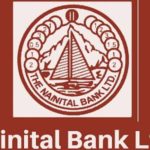
Hi