At the present time, the digital banking services are getting popular among all the bank account holders and consumers. People are using the facilities of online banking to access the account for balance enquiry, Mini statements, online bill payments, online shopping and many more benefits. If you are using the banking services at Maharashtra Gramin Bank, you will find the facility of internet banking to avail all these benefits with it. Maharashtra Gramin Bank is regional rural bank offering various digital banking solutions to the consumers and account holders.
Now you will be able to access your Maharashtra Gramin Bank account by using the facility of online banking. You just need to use the following process for activation of this service:
Activation of internet banking in Maharashtra Gramin Bank
- Visit the home branch of Maharashtra Gramin Bank when they want to register for internet banking facility.
- At the bank branch, you will find the application form for internet banking registration.
- Fill all the mandatory fields in the application form with required information.
- Attach all the required documents with application form.
- Submit the application form to a bank
- Receive user id and password after successful registration for internet banking.
With this method, all the consumers will be able to use internet banking facility after completing the registration process for it. If you want to access your internet banking account, you can visit the website link http://mahagramin.in for it. At this hotel, the consumers can log in to internet banking account by using user ID and password.
If you need additional information on the registration process for Maharashtra Gramin Bank internet banking, you can contact the customer care service providers for it. You will find the contact details for the customer care service providers at the website link http://mahagramin.in/Contact.aspx so you can contact them anytime.


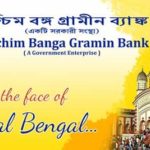

Hi, sir how to get log id and password or by in hand in Branch or sent by post ???