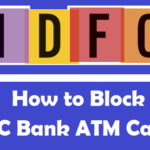Punjab National Bank is one of the trusted and leading banking organisations in India and they are known to provide top quality services to every account holder and consumer. At this Bank, They are offering every banking solution to make the banking easy and quick for consumers.
They are available with facilities of internet banking, debit and credit card, mobile banking and ATM card. If you are using the ATM or debit card with your account in Punjab National Bank, you will be able to make the transactions easily for cash withdrawal or shopping.
The consumers may face the emergencies of lost or stolen ATM or Debit card. In such cases, it is important to make the request for the hotlisting of your ATM card. As account holder in Punjab National Bank, you will be able to block the ATM or debit card with the methods given below:
Customer care services for hotlisting of ATM card
To block your ATM or debit card easily in Punjab National Bank, you can easily contact the customer care service providers. You can directly make a call at the numbers given below to block your card.
- Toll Free Number
- 1800 180 2222
- 1800 103 2222
- Paid Helpline Number
- 0120-2490000
These helpline numbers are available for every account holder in PNB Bank. You can also contact these customer care services 24/7 and can make a request to block ATM or debit card with your account in this bank.
Block ATM Card with SMS:
The consumers can also use the SMS services for hotlisting of ATM card. You just need to use your registered mobile number and send the SMS in the following format to complete this request. You can send the SMS (HOT > space > Card Number) e.g. HOT 5126520000000013 to the number 5607040 to make this request.
Use internet banking facility
If you have the internet banking facility with your account in Punjab National Bank, you can use your online account to block your ATM or debit card in an emergency. To block your card with this method, you will use the following steps:
- Visit the website link https://www.pnbindia.in
- Login with your internet banking user ID and password
- Select the option “Value-added Service > ATM/Debit Card Hotlisting”
- Select your bank account number from which the lost ATM card is attached
- Click the “Continue”.
- All ATM Cards attached with selected account will be displayed
- Select the ATM card number
- Enter the IBS Transaction Password and then Click on “Submit”
After the completion of the request, you will receive the SMS on your registered mobile number. In case, if you are unable to use these online methods for hotlisting of the card, you can also visit the branch of PNB bank for offline request to block your ATM or debit card. By using these methods, you can prevent any unauthorized person to use your ATM or debit card and it is very beneficial for the security of your bank account in such emergency.