Andhra Pragathi Grameena Bank is a regional bank established in the year 2006 as the Scheduled Commercial Bank. Considering the rules of the Regional Rural Banks Act, 1976 they were allowed to provide the banking facilities in the Rayalaseema Region.
The bank got into amalgamation with three rural banks, which were Sri Anantha Grameena Bank, Pinakini Grameena Bank, Rayalaseema Grameena Bank to form this one bank. The bank being the rural bank, it caters to one of the most backward classes of the Andhra Pradesh region. Since the activities of the bank are centered on the Andhra Pradesh region and thus extends to 5 districts of the Andhra Pradesh State.
Headquarter is established in the region of Kadapa.
The bank is considered as one of the most successful banks in the region of Andhra Pradesh and has been awarded as the best rural bank from the Andhra Pradesh Chief Minister. The bank is successfully spreading its wings.
Andhra Pragathi Grameena Bank Mobile Application
Stepping ahead in the world, the bank has successfully launched its mobile banking application, providing convenience to its consumers. With the onset of technology, these days’ banks are catching hold of a mobile banking application to modify their banking services.
- The mobile banking facility offered by the banks enables the consumers to do the transactions, check the bank statement etc round the clock.
- The banking application by mobile is safe and secure and keeps on monitoring the security.
- The consumer needs to be registered with the bank for the usage of the mobile application and the procedures can be viewed by scrolling through their website http://www.apgb.in.
Andhra Pragathi Grameena Bank Mobile Application – How To Activate
- The mobile application of the bank can be downloaded from the play store for the Android mobile https://play.google.com/store/apps/details?id=com.lcode.apgb&hl=en and from the app store for the iPhone user.
- Once the mobile banking application is downloaded from the play store, the user has to register on it from the registered mobile number.
- Select the option for the registration on the mobile app and then enter the username and the four digits M-pin. You will also be provided with an OTP.
- Once you have logged in using the M-pin, you can change the login credentials.
- Your mobile application is ready to go.
The mobile banking is always safe and secure, still, it is advisable to change the pin for the mobile banking application from time to time.

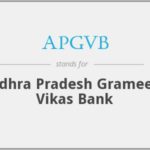


I have registered my mobile number but he will not come on Goole pay and phone pay