Yes Bank is a Private Sector Bank in India and the bank was incepted in the year 2004. As you might know, the bank is more of a corporate bank but it also has offerings in retail banking as well as asset management domain. At present, the Yes Bank has over 1050 branches across India.
In terms of products and services, Credit Card is one of the most preferred services from Yes Bank. Presently, Yes Bank offers two different credit cards. One of the credit card offered is Yes First Exclusive and the second one is Yes First Preferred. Both of these credit cards are quite rewarding as they offer Taj Inner Circle membership, Priority Pass Membership, Discounts on Movie Tickets along with other premium services like unlimited free visits to lounge, Concierge Service and much more.

In earlier days, the bank used to send the credit card PIN in a separate mail but this practice has been mostly discontinued. The banks now allow the user to generate the PIN Online. In this article, we have listed the process to Generate and Change the Yes Bank Credit Card PIN. If you were trying to change or generate the PIN then you are at the right place and you can follow the process listed below.
How to Generate/Change Yes Bank Credit Card Pin Online?
Step #1 To begin the process, you need to visit the Yes Bank Website. The URL to the website is https://www.yesbank.in
Step #2 Once the website is displayed, click on Login and then select your account type. Enter your account credentials to log in to your account. This will redirect you to the dashboard of your account.
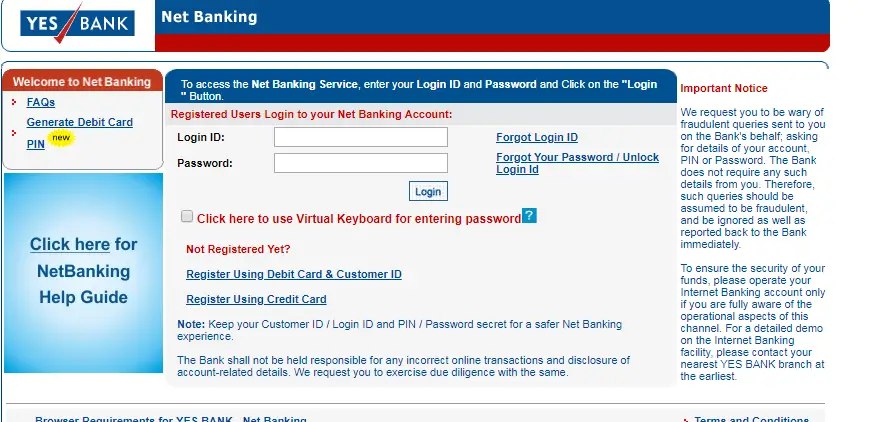
Step #3 Once that is done, you need to click on Credit Card Tab from the top menu bar and this will take you to the main page for a credit card. You will see several options on this page.
Step #4 From the displayed options, Click on PIN SET/RESET. You will find this option on the left side of the screen. This will redirect you to the next page where you can select your credit card number.
Step #5 After selecting the credit card number, an OTP request will be triggered, you can enter the OTP in the designated area and validate the identity. With this, the validation is successful and you will now be taken to the next step.
Step #6 In this final step, you can select a PIN for your credit card. You will be asked to re-confirm the PIN and once you submit the PIN, your PIN will be changed with immediate effect.
=> Also, check How to generate change yes bank atm debit card pin
You can use the above process to generate or change the Yes Bank Credit Card Pin. In addition to this, you can even use the Mobile App to Change or Generate the PIN for your credit card. The process flow remains the same.
Lastly, remember that you should not write the credit card PIN anywhere as this makes you vulnerable to financial frauds. If you lose your Credit Card, block it immediately and ensure that you do not share any personal details or OTP with anyone as the bank will never call you seeking such details.
How to Generate/Change Yes Bank Credit Card Pin via Phone?
In case you have a query, complaint or if you wish to block the card, simply call the Yes Bank on 1800 2000 or +91 22 3099 3600 or 1800 103 1212.



