EPF Portal is a great way to avail services related to UAN and EPF but we have seen a lot of report from the users who are using the EPF India Portal. The complaint talks about an error where they can’t log in and the error message says “Error! UAN Password Not Available”. This is happening despite the fact that the password and username entered by the user are correct. An additional observation that we made is that the users are able to login to the EPF India Portal but they are not able to login to the page that is used to check the passbook.
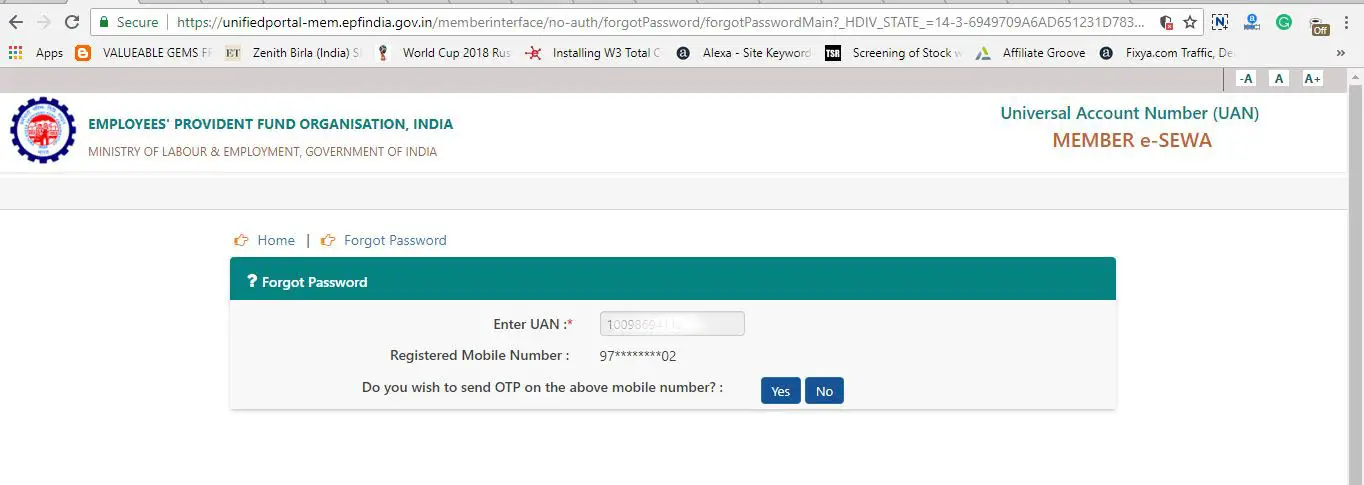
So, to help you out we carried our research and we found a solution to the problem. We are also speculating about the cause of the issue and let us now look at the cause first. Later, we will talk about the solution to this problem
Root Cause Analysis UAN Error
It is known that it takes a few hours for the password to be synced between the EPF Portal and the Passbook portal. So, our analysis states that the error occurs when there is an error in syncing the password. This probably happens in the database which manages the sign on server details. The simple solution we found to this problem is to reset the password once again.
Follow the Steps to Reset UAN Password.
Let us now look at the solution of the problem so that you are able to log in and avail the services that you need.
- To begin with, you need to visit the EPFO Portal. The link to the portal is https://epfindia.gov.in/. Once the homepage is displayed, click on Our Services and then select For Employees.
- On the second page, scroll down and select Member UAN / Online Services. This will open a new page in a new tab.
- On the right side of the screen, you will notice the space for login. Just under that space, you will find the link for Forgot Password. Click on the link to start resetting your password. If you are not able to find the link then you can follow https://unifiedportal-mem.epfindia.gov.in/memberinterface/no-auth/forgotPassword/forgotPasswordMain?_HDIV_STATE_=15-3-E30FE3204728827E369A0555E120E056
- Start the process of resetting the password by entering the UAN along with the captcha code. Ensure that your UAN is correct. Now, you will see your registered mobile number and you will have to initiate an OTP Request.
- Initiate the OTP Request by clicking on the Yes Button and enter the OTP in the designated area. You will now be able to create a new password.
- Create a new password by choosing a secure password and also confirm the password. Once that is done, click on Submit Button. You are now good to go, log in to the UAN Portal to see if the password is correct.
- The twist here is that you need to wait 6 hours now before you can log in to the Passbook portal so, wait for at least 6 hours and now go back to the page for the passbook. The direct link to this is https://passbook.epfindia.gov.in/MemberPassBook/Login.jsp
- Login to the passbook page using your UAN Number and Password. This will now display your dashboard and this is basically the resolution to your problem.
So, we have talked about resolving the issue with the UAN Password Error. This is the only way to resolve the issue as the password gets synced up again after you reset the password. It should be noted that you need to wait 6 hours for a password to sync up and we are reiterating it again because if you do not give enough time then the password will not work for you.
You can follow the same process flow using the UMANG app as well and you can then start the password reset for yourself. If you still haven’t installed the app then go ahead and install the app right away. You can install it on Android as well as iOS.
For any other information, contact the Bank Helpline for EPFO. The contact number for the helpline is 1800 118 005 and the helpline is available from 9:15 AM to 5:45 PM on all the working days. The technical team can help you if you are facing any issues.



