ICICI Bank offers credit cards along with the other banking services and there are many different types of credit card offered by the bank. ICICI Bank has a card to meet your needs you can choose a card which gets you cash back, reward points or even airline miles. Moreover, a credit card can prove to be of great convenience when you are in immediate need of money.
Apart from this, you can also get the lounge visit at the airport with help of the credit cards. All these things tempt a lot of people to get the credit card however, the credit card comes with risk when it is lost. The first thing that you must do when you notice your card missing is that you need to get the card blocked.
3 Ways to Block ICICI Credit Card
There are different ways to block the card and this includes Internet Banking, Phone Banking and even mobile Banking. In this article, we are going to share the procedure to block the card using all these different ways so that you can block your card easily. You can follow the process as per the sections listed below.
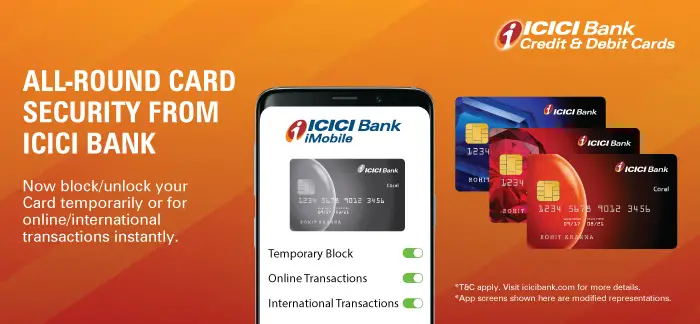
Blocking ICICI Bank Credit Card via Internet Banking
You can easily block your ICICI Bank Credit Card with help of the internet banking. You must have the login credentials for your account before you start the process.
- To block the credit card issued by ICICI Bank, visit the bank’s website at www.icicibank.com. Once you are on the website, click on the Login button and login to your account.
- You will be redirected to the dashboard of the account as soon as you log in and from the dashboard, you need to select My Accounts then select Credit Card.
- On this page, you need to click on Block Your Credit Card – Instant Deactivation. This will now take you to the page where you can start blocking your card.
- Now you need to select the credit card that you must block. Once you make the selection, click on Submit Button. Confirm and validate your request to finally hotlist your ICICI Bank Credit Card.
=>Also, check how to block ICICI ATM or Debit Card
Blocking ICICI Bank Credit Card via Mobile Banking
It is quite convenient to use the features of internet banking on mobile. If you also feel the same way then you can go ahead and use the ICICI Bank Mobile Banking app to block the card and here is the process.
- To block the card, open the App and login to your account with help of the PIN.
- After logging in, the summary of the savings account will be displayed. You need to swipe left to see the summary of a credit card. Once that is displayed, click on Manage Button.
- In the next step, you need to scroll down and click on the button for Blocking the Card. the application will now display the credit card numbers.
- Select the credit card numbers and also select the reason why you wish to block the card. Along with that, you will also have to select the block type. After completing the details, click on the submit button and the card will now be blocked.
Blocking ICICI Bank Credit Card via Phone Call
There are times when you might not have access to the internet and in such cases, we would recommend you to have the details handy for blocking the credit card using Phone Call. To block the Card using a phone call, you can simply call on 011 4445 5000 or 011 33667777. You can then share the details with the phone banking executive and they will be able to block the card for you.
You can also visit the page https://www.icicibank.com/customer-care.page for checking out more information about the contact details.
If you face any issue while blocking the card online then we would recommend you to call the phone banking officer. You can replace the card online as well and there are no charges of replacement of the credit card. Also remember not to share the credit card number, CVV and PIN with anyone as this can lead to financial fraud. Do not write the credit card PIN at the back of the card.

