As we all know, the biggest advantage of SBI internet banking or online banking is that the account holder could transfer funds to anyone around the world with ease and that without even visiting the SBI bank branch. With ease of using the banking service the major advantage, there is another great advantage that the account holder could transfer the funds from his bank account with ease at a command from the user’s fingertips. However, there are some systematic procedures to follow.
If you want to transfer the fund online, you need to add the receiving person’s bank account number and only then you could transfer the fund to the payee. In this article, I would explain the different methods through which you could add a beneficiary account to your SBI account. Most of the people doubt the purpose of adding a beneficiary to the bank account for fund transaction. If you do not know, then you should know that for transferring an amount greater than INR 10,000 is not possible without adding a beneficiary to the account.
Steps To Add Beneficiary in SBI Account Via Net Banking
To use the internet banking service, the account holder should actually place a request with the SBI home branch. Once, the internet-banking feature is activated, and then you would get an internet banking kit from the bank with username and password details.
Step 1: Open your web browser
Step 2: Navigate to the official website of SBI personal banking or click here to go directly to the page https://www.onlinesbi.com
Step 3: In the page enter all the credentials and log into your banking account
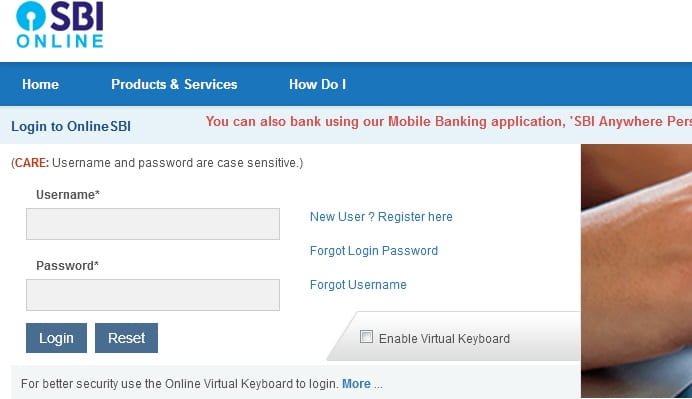
Step 4: Now, you would be redirected to your account portal with several options stacked on the top bar. Select the option “Profile”
Step 5: On the profile page that appears on the screen, you would find the option “Manage Beneficiary”, click this option.
Step 6: Now, the page would prompt you to enter the password again for security reasons. Enter the password and continue
Step 7: In the new page that appears, you could find a different type of beneficiary that you could add,
- “Intra-beneficiary”- For SBI to SBI account fund transfer
- “Inter-beneficiary” – For SBI to any other bank account fund transfer
- “IMPS beneficiary”- For transferring funds through IMPS method
Select any one of the above-mentioned beneficiary types and follow the below mentioned procedure.
Steps To Add Intra-Beneficiary in SBI Account
Adding this type of beneficiary is important if you need to transfer funds between SBI accounts.
Step 1: Click the option “Intra-beneficiary” option
Step 2: On the next page enter the name, account details, and the amount to be transferred.
Step 3: Hit the “Submit” button once you enter the details.
Step 4: Now, click the “Approve Now” button to approve the beneficiary.
Step 5: In the next page, you will have to select the type, select the “Approve Beneficiary” type.
Step 6: Now, you could find the next option prompting you to select the type of approval. “Approve through OTP” and “Approve through ATM”. Select the “Approve through OTP” type.
Step 7: Once, you select the approve through OTP method, you would receive an OTP on your registered phone number. Enter this OTP in the page and click the “Approve” button.
Now you would receive a message on the page mentioning the successful addition of beneficiary account to your SBI account.
Steps To Add Inter-Beneficiary in SBI Account
Adding this type of beneficiary is important if you need to transfer funds between SBI account and any other bank account.
Step 1: Click the option “Inter-beneficiary” option
Step 2: On the next page enter the name, account details, the amount, and IFSC code of the branch to which the funds have to be transferred.
Step 3: Hit the “Submit” button once you enter the details.
Step 4: Now, click the “Approve Now” button to approve the beneficiary.
Step 5: In the next page, you will have to select the type, select the “Approve Beneficiary” type.
Step 6: Now, you could find the next option prompting you to select the type of approval. “Approve through OTP” and “Approve through ATM”. Select the “Approve through OTP” type.
Step 7: Once, you select the “approve through OTP” method, you would receive an OTP on your registered phone number. Enter this OTP in the page and click the “Approve” button.
Steps To Add IMPS Beneficiary in SBI Account
Adding this type of beneficiary is important if you need to transfer fund through IMPS method.
Step 1: Click the option “IMPS-beneficiary” option
Step 2: On the next page enter the name, MMID, Mobile number, and transfer of the branch to which the funds have to be transferred.
Step 3: Hit the “Submit” button once you enter the details.
Step 4: Now, click the “Approve Now” button to approve the beneficiary.
Step 5: In the next page, you will have to select the type, select the “Approve Beneficiary” type.
Step 6: Now, you could find the next option prompting you to select the type of approval. “Approve through OTP” and “Approve through ATM”. Select the “Approve through OTP” type.
Step 7: Once, you select the “approve through OTP” method, you would receive an OTP on your registered phone number. Enter this OTP in the page and click the “Approve” button.
To transfer any amount above INR 10,000 you will have to add a beneficiary to your SBI account. Based on the type of transfer and the bank, follow the above-mentioned procedure and add the beneficiary with ease.



Grameen bank RGE 9348168342