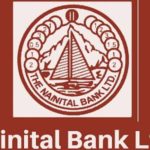Dhanlaxmi Bank is one of the popular Private Bank in India. The bank was incepted in 1927 and it has survived throughout the century to become one of the most private sector banks in India. The headquarters of the bank is located in Thrissur and today, the bank offers a wide spectrum of services for its customers.
Until 2010, Dhanlaxmi Bank was known as Dhanalakshmi Bank but during one of the rebranding efforts, the name of the bank was changed to Dhanlaxmi Bank. It was in 2010 when the bank offered many other services as well. These services included Credit Cards under Platinum and Gold Categories. If you are a customer for Dhanlaxmi Bank and if you are looking for the details for Online Banking then you can go ahead and check out these details for activating and using Net Banking with Dhanlaxmi Bank.
How to Register / Activate Dhanlaxmi Bank Net Banking
It is important to register or activate for Net Banking for Dhanlaxmi Bank. There are certain requirements to register for Dhanlaxmi Bank Net Banking and you basically need three things. These three things are
- Customer ID
- Debit Card Number and PIN
- OTP Received on Mobile Number.
So, to activate the Net Banking, follow the procedure below.
- Visit the banking website at https://www.dhanbank.com/ and find the section below for Internet Banking. If you are not able to find the link then you can click here to be redirected to the page.
- On the new page, you need to click on Proceed to log in. You will now be taken to a new page and from here click on Generate Password Online after entering the Net Banking Login ID.
- You will be prompted to enter your Debit Card number, expiry date, and PIN. Once that is done, an OTP request will be triggered and you will receive an OTP on your mobile number.
- Validate your OTP and you will be able to set up a password for yourself.
Steps to Obtain Dhanlaxmi Bank Net Banking ID and Password
In the above section, we have listed the steps to activate internet banking. This has covered the steps for getting the password. Forgetting the Net banking ID, you must refer to you the documents that you received while opening the bank account. The documents will mention the account details along with the Customer ID which is basically your Net Banking ID.
How to Change Dhanlaxmi Bank Net Banking Password /Forgot Password
If you are not able to recall the password then you can recover your password with help of Forgot Password. Follow the steps below to use the forgot password utility tool.
- Visit the Dhanlaxmi Bank website and navigate to internet banking website once again.
- Once you are on the login page, you can enter your net banking ID and you can then click on Forgot Password.
- The system will now ask you to validate the details for the Debit Card along with the PIN. This will be followed by the OTP Validation.
- Post OTP Validation, you will be asked to set a new password. With this, you have successfully recovered the password.
If in case you have locked your card because of multiple incorrect password attempt then you can go ahead and also unlock your net banking ID with help of the utility tool listed on the same page. This will help you in unlocking the account.
Also, if you wish to change the password of your net banking and if you already know your old password then you can navigate to the ‘my account’ section of your account and reset the password for yourself with help of change password tool.
How to Change Dhanlaxmi Bank Net Banking Pin/ Forgot Pin
To change the Debit Card PIN, you can go ahead and login to net banking and navigate to Debit Card Section. Once that is done, you can go ahead and select the debit card for which you wish to reset the pin. On this page, click on Set Debit Card Pin and follow the steps to change the PIN.
Also, you can use the ATM services to change the PIN if required but to change the PIN, you need to know the old PIN for your account or else you will not be able to change the PIN.
How to Deactivate Dhanlaxmi Bank Net Banking
Deactivating the account is quite simple. You need to call on 0487 – 6613 000 to deactivate your net banking. You can activate the net banking again using the procedure listed above. In addition to this, you can call on the customer service number for other queries as well. The customer service will help you in answering all the queries. For any other information, you can even email the bank at customercare@dhanbank.co.in. The lead time to get a response, in this case, is 48 hours.
Related Topics
Dhanlaxmi Bank Mobile Banking – How to Activate?
How To Generate/Change Dhanlaxmi Bank ATM Debit Card Pin
Dhanlaxmi Bank Online Complaint – How To Do?