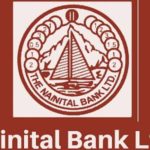Canara Bank is a Public Sector Bank in India which was founded as Canara Bank Hindu Permanent Fund in 1906. In 1910, it was renamed as Canara Bank limited and later in 1969, it was rebranded as Canara Bank. The bank has its headquarters in Bangalore and present chairman of the bank is Mr. T N Manoharan. Talking about the products offered by the bank, Canara Bank offers a wide array of products which can be classified under Investment Banking, Consumer Banking, Retail Banking, Private Banking, Commercial Banking, Asset Management, mortgages, Credit card, and Pension.
In terms of physical infrastructure, the bank has more than 6650 branches in India and these branches are supported by the network of over 10600 ATMs. Canara Bank also went serves international customers and it has offices in cities like Hong Kong, Moscow, London, Bahrain, Shanghai, Bahrain, Doha, South Africa, Tanzania, New York, and Dubai. One thing that remains common between all the branches is the fact that all of them provides net banking to the customers. If you also have an account with Canara Bank then you can go ahead and check out this article as we have listed the details to activate net banking, recover password, and change Debit Card Pin and Deactivate Net Banking in the section below.
How to Register / Activate Canara Bank Net Banking
Canara Bank is one of the few public sector banks which lets people activate net banking with help of online banking. Below is the procedure to activate the net banking online for Canara Bank
- Visit the Canara Bank website to start registering for the Canara Bank. The website for Canara bank is https://www.canarabank.in/
- On the top right corner of the website, you will notice the button for New Registration. Click on the button. A new page will be displayed in a new tab. Click on I Agree after reading the terms and conditions.
- Now enter your 13 digit account number, debit card number, customer ID, \mobile number and click on I Agree once again.
- You will receive an OTP from the bank. Validate the OTP and you will now be able to set up a password for yourself. This will complete the registration.
It should be noted that with this type of registration you will only get the read access. You will not be able to make a transaction until you set a transaction password. To set a transaction password, log in to your account. Go to Account Settings and click on Transaction Password. You will be able to set a transaction password for yourself.
You can also activate all bank procedure through your mobile Using Canara Bank Mobile Banking
Steps to Obtain Canara Bank Net Banking ID and Password
We have discussed the process to register for the net banking for Canara bank in the above section. This sums up the process to obtain the net banking ID and Password. In this section, we are going to share the process to login to the net banking portal of Canara Bank.
- Visit the Canara Bank website at https://www.canarabank.in/ and click on the Login button from the top menu bar. This will take you to the login page.
- Enter your user ID and Password on the page and click on Sign IN Button. This will take you to the dashboard of your account.
How to Change Canara Bank Net Banking Password /Forgot Password
If you wish to change or recover the password for your Canara Bank Net Banking then you can go ahead and follow the process listed below
- To change the password, log in to your account and this is the first step to change the password. Now, go to account settings and click on the change Login Password. You can change the login as well as transaction password from here.
- To recover the password, click on Forgot Password link from the login page. Enter your User Id, Date of birth, Type of Account and the reset procedure. Also enter the new password here along with the personal details required. Verify your request with OTP and the account password will be reset.
How to Change Canara Bank Net Banking Pin/ Forgot Pin
You can change the Pin for the Debit Card with help of the ATM Machine but if you forgot the PIN then you can also make use of net banking to change the PIN.
- Visit the Canara Bank website and log in to your account.
- Navigate to Debit card and click on Generate Debit Card. Validate the details to be able to generate the debit card PIN.
- Enter the PIN of your choice and save the changes in order to change the Debit Card PIN.
How to Deactivate Canara Bank Net Banking
If in case you need to deactivate the net banking for Canara bank, you need to call on the customer care number for Canara Bank and request the customer service executive to deactivate your account. The contact number for customer care is 1800 425 0018. In addition to this, you can also deactivate the bank account by visiting the branch and submitting a written application for the deactivation of the bank. Here are 3 Steps to close Canara Bank have a look