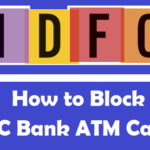There are times when we may end up losing our Debit Cards and the time is certainly distressing as there is always a fear that someone might end up misusing the card. The first thing to do if you lose or misplace your card is to block it and the same applies for your SBI ATM Debit Card.
There are multiple ways to block the SBI ATM Debit Card and we have listed all four ways to block the card.
Blocking SBI ATM Card through Internet Banking
Follow the steps mentioned below to block the SBI ATM Debit Card through Internet Banking
- Navigate to the Internet banking portal of SBI official website here https://www.onlinesbi.com
- Login on to the internet banking using your SBI Internet Banking credentials and you will now be redirected to the dashboard.
- Click on e-Services from the Top Menu Bar and a drop-down menu will now be displayed. From the drop-down menu, select ATM Card Services. Now a list of options will be displayed and you can click on Block ATM Card to block the card.
- In the next step, you need to select the SBI Account to which the card is linked and as you select the account, the list of all the available cards on the account will be displayed along with the first four and the last four digits of the card number.
- Select the card that you want to block and click on the Confirm Button. Now on the next page, verify all the details and you will also be prompted to choose a mode of authentication. You can choose between OTP and Profile Password.
- If you choose OTP then an OTP request will be triggered and you will receive an OTP on the mobile. Enter the OTP to validate the request.
- If you choose Profile Password then you will be prompted to enter the Profile Password on the next page.
- Click on submit button after entering the OTP or the Profile Password and your ATM Debit Card would be blocked immediately.
Blocking SBI ATM Card through SMS Banking
It is quite easy to block the SBI ATM Debit Card through SMS and all you need to do is that you need to draft a message and send it to 5676791. The content of the message should be BLOCK <Last 4 Digit of the Card Number>
So for example, if your card number Is 0070 then you would have to message BLOCK 0070 to 5676791. The card will be blocked as soon as the message is delivered.
Blocking SBI ATM Card throughPhone Banking
It is also possible to call the Phone Banking Services to get the card blocked. To do so, you will have to dial 1800 180 1290 from any mobile or landline number. Once the call is connected, you can select the Language Preference and then you can select the IVR option for blocking the card.
Soon, the call will be answered by the customer service agent as this is a high priority line and the agent will then confirm certain details before blocking the card.
Blocking SBI ATM Card through Mobile Banking Application
If you have SBI Anywhere installed on your phone then here is how you can block the SBI ATM Debit Card through Mobile Banking.
- Initialize the application on your mobile phone and log in to the application using the login credentials.
- Now, click on the menu button in the top left corner and choose Debit Card Services. A list of options will now be displayed.
- Choose Debit Card Hotlisting from the menu and select the account number to which the Debit Card is linked to.
- In the next step, select the card that you want to block and click on the block Button to block the Card.
These were the four ways to block the SBI ATM Debit Card. Once the card is blocked, you can order a replacement of the card with help of internet banking or by visiting the branch. It should also be noted that you must never share the Debit Card Pin or any other personal information with anyone as the bank officials would never ask for such details.