Public Sector Banks have always been popular in India and one such Public Bank which has a lot of trust is Bank of Maharashtra. The bank was formed 84 years ago in 1935 and today, the government of India has a major holding in the bank. Presently, the bank has more than 15 Million Customers and the bank has also expanded its reach with help of 1900 branches in the country.
If you also have an account with Bank of Maharashtra then you are surely at the right place as we have listed all the details about the net banking facility offered by Bank of Maharashtra in this article. The details shared have been validated by the authentic source so you do not have to worry about checking the updated information.
How to Register / Activate BOM Net Banking
To register for Internet Banking for Bank of Maharashtra, you need to visit the Branch. We have listed the procedure to register or activate the net banking if you have an account with Bank of Maharashtra.
- Visit the nearest branch for Bank of Maharashtra and at the branch, you can go ahead and request a form to activate the internet banking.
- Once you have the form, you can go ahead and fill in the form to request internet banking credentials. Submit the form after filling in the details.
- Once the request is processed, the bank will send the User ID and Password to you which you can use to access the internet banking. The login website for Maha Connect is https://www.mahaconnect.in/jsp/index.html
Steps to Obtain BOM Net Banking ID and Password
We have listed the procedure for activating the net banking facility for Bank of Maharashtra. The procedure is simple as you just have to visit the branch for Bank of Maharashtra and submit a form to get the Net Banking activated. With help of the application, you will receive the User ID and Password.
- Once you have received the password, you need to visit the Maha Connect Website to log in to the internet banking. The link to the website is https://www.mahaconnect.in/jsp/index.html
- On this website, you can now go ahead and click on Retail Banking on the right side of the screen. This will pop-up a new window where you can enter your User ID and Password to login to your account.
- Once you have logged in, you will be redirected to the homepage of your screen. You can also choose the screen that you wish to be redirected to during the login process.
How to Change Password /Forgot Password BOM Net Banking
There is a time when you might wish to change the password or when you end up forgetting the Password. Here is how you can change the Password or recover the password for Internet Banking for your account.
- To change the Password, you need to login to your account with help of the procedure listed in the above section. After logging in, you need to navigate to account info and find the option for changing the password. You can enter your old and new password here to change the password.
- If you have forgotten your password then you can reset the password. Visit the login page by clicking here and once you are on the page, click on Forgot Password. You will be prompted to enter your User ID, type of user, Mobile Number and mode of delivery for the new password. You can change your login password or the transaction password with this. It is preferable to change the password using the email in this case.
You May Like To Read =>How to Generate/Change ATM Debit Card Pin of Bank of Maharashtra
How to Change Pin/ Forgot Pin BOM Net Banking
As per the details mentioned on the website, you can only change the PIN using the phone banking. The FAQ of Bank of Maharashtra Website states that you can send an email to mahasecure@mahabank.co.in to request recovery of Maha Connect PIN or you can even go ahead and call on 1800 233 4526 or 1800 102 2636 to connect to customer service in order to change or recover PIN.
How to Deactivate BOM Net Banking
If your internet banking has been compromised and if you think that you may end up losing your money then you must go ahead and block the account right away. There is no way to block or deactivate the internet banking with SMS but you can call on the internet banking to block the internet banking account.
The contact number for Bank of Maharashtra is 1800 233 4526 or 1800 102 2636. The numbers are reachable 24×7. You will be asked to validate the details and the customer service can block your internet banking along with the Debit Card. If you need to reactivate your internet banking then you can also do so by simply calling the customer care or by visiting the branch.



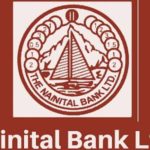
Bank of Maharashtra – My internet banking account has been locked despite continuous follow up,I could not get it activated i.e changed password not yet received.