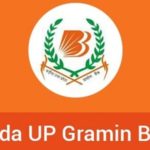As using the latest technology in banking services are providing convenience and other facilities to customers, BOB is also moving towards paperless banking. Bank of Baroda is offering the facility of Mobile Banking to its customers just in few simple steps.
Its mobile banking feature is known by the name of Baroda M-Connect Plus. It has all new features as well as completely new user interface.
Bank of Baroda has also added some quality features in its mobile banking. These are as follows:
- It has added Gujarati and Hindi languages
- Bank of Baroda has resolved the issue of Silent SMS.
- It has added the alert to payment via BOB cards
- The customers are happy with the feature of adding alpha-numeric account number in IMPS and NEFT.
- In case, the customer changes his handset then he can log in the application via using password and M-PIN.
For availing the facility of Bank of Baroda Mobile Banking, the customer has to go through 2 steps: Registration and Activation.
For the purpose of registration of Mobile Banking, they have to follow either of the methods:
- They have to submit a simple form at their home branch and the home branch will register you for availing the facility of Bank of Baroda Mobile Banking.
- Through the use of Baroda connect which is the internet banking of BOB.
- They can also register via using Bank of Baroda Unified Payment Interface which is Baroda mPAY application.
After successful completion of registration, they are eligible for activating the mobile banking. The registered individual will go to Google Store and will search for Bank of Baroda application. Now, he will download the application namely M-Connect plus.Click here for Google link : https://play.google.com/store/apps/details?id=com.bankofbaroda.mconnect&hl=en
Now, the application will send the one time SMS to the server for the purpose of verification of phone number. You have to Press Confirm. After that, your registered mobile number for BOB Mobile Banking will get fetched. Now, you have to create your password as application password. After that, you have to click on accept option on the page of Agree on terms and conditions.
Now, you will receive mPIN through SMS on the registered mobile number. You will enter this mPIN in the space given and then in the second and third field will enter mPIN of your own choice. You will get the message on the screen ‘Your MPIN has been updated successfully and your registration is complete’.
You can log in the app and enjoy M-Connect.